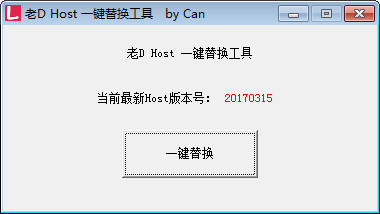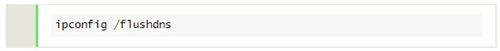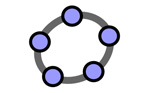老D Host一键替换工具
2017315- 软件大小:0.31 MB
- 更新时间:2018-09-13
- 星级指数:
- 软件平台:电脑版
- 软件语言:简体中文
- 系统类型:支持32/64位
- 软件授权:免费
- 下载次数:949
- 安全监测:[无病毒, 正式版, 无插件]
- 操作系统:WinXp/Win2003/WinVista/Win7/Win8/Win10
本地纯净下载纯净官方版
软件介绍
 老D Host一键替换工具官方版是一款由老D开发的可以直接点击一键替换掉host的强大工具,使用非常方便,可以在使用过程中去除麻烦的步骤。Google、Gmail、维基百科、Twitter、Facebook等必须请用https加密方式打开。
老D Host一键替换工具官方版是一款由老D开发的可以直接点击一键替换掉host的强大工具,使用非常方便,可以在使用过程中去除麻烦的步骤。Google、Gmail、维基百科、Twitter、Facebook等必须请用https加密方式打开。